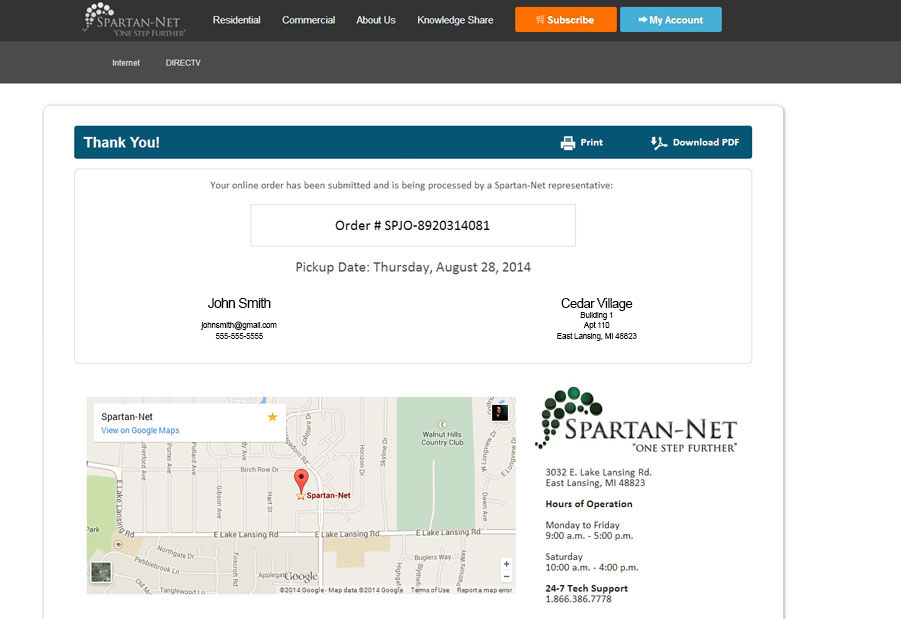How to Subscribe

How to Create Your Account
How to Subscribe
1. Go to Subscribe:
Open your preferred web browser and go to www.spartan-net.com/subscribe or click the Subscribe button on our homepage.

How to Subscribe
2. Enter Your Information:
To subscribe for service, we need your information such as name, phone number, email address, and apartment address. If your location is not listed, contact us. DO NOT select an incorrect location as you will be charged a relocation fee to correct your account.
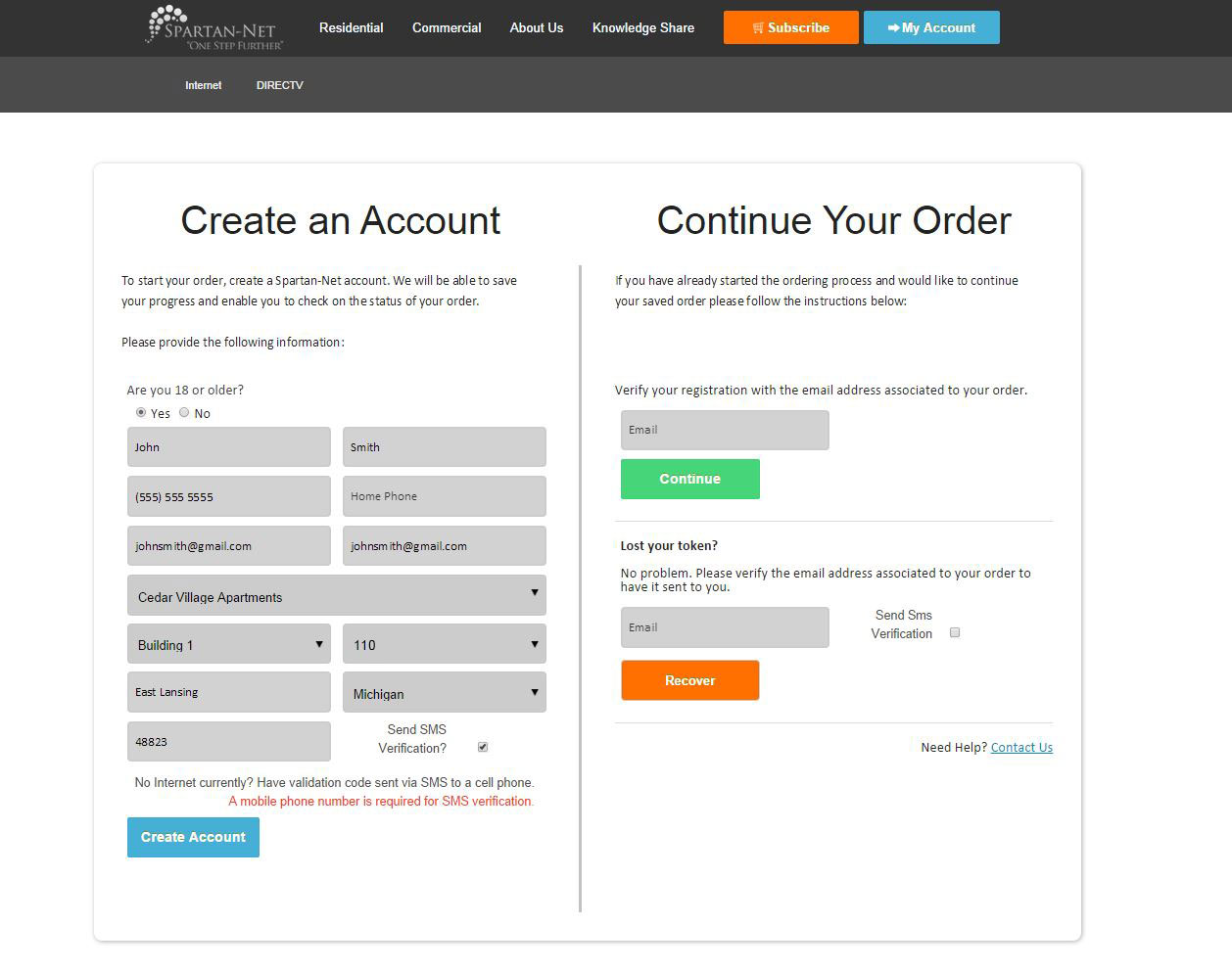
How to Subscribe
3. Verify Your Account:
Verify your account by validating your email or text message.
Email Verification: A registration code and link will be sent to you by email. Follow the link in the email to complete your account verification.
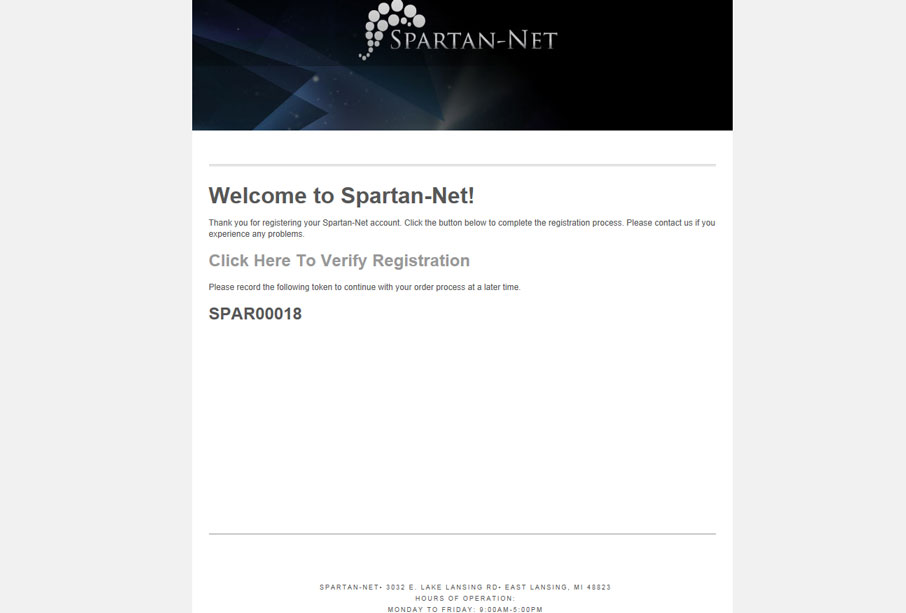
SMS Verification:To send a text message to your phone click the Send SMS Verification check box. A token will be sent to your phone. Enter the token to complete your account verification.
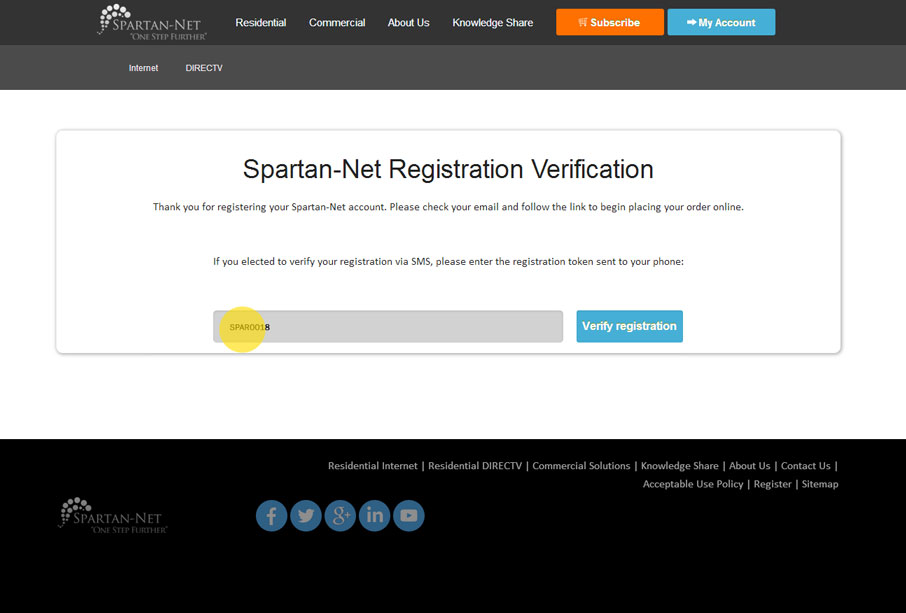
Once your account has been verified you will be able to begin your order.
Place Your Order
1. Account Profile:
Fill out your account profile with additional contact information, lease information, and any additional occupants.
Note: Only one account valid per location.
This section also allows you to set authorized users to the account. Authorized users have access to billing information, may add or remove services, and have the ability to add additional users to the account.
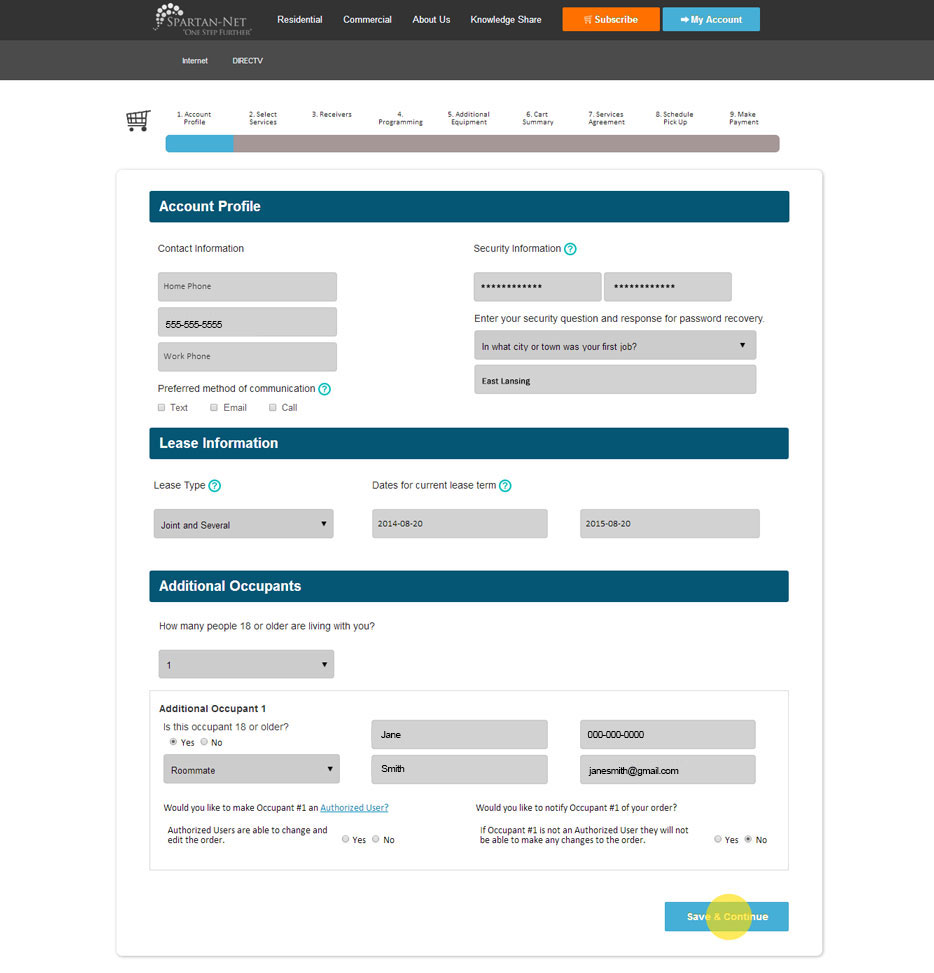
Place Your Order
2. Select Your Services:
Choose your base package of Internet, TV, or a Technology Package that includes both services. Internet only subscribers will automatically skip to Step 5 in the order process.
For TV service, receivers are required for each television. Please select the number of receivers you will require.
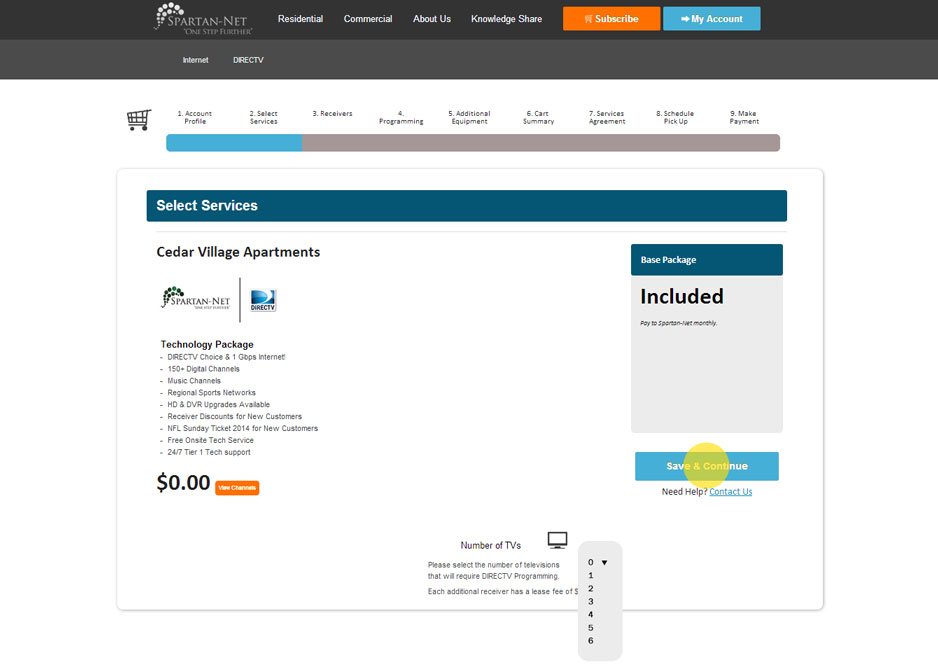
Please note that existing DIRECTV customers that are subscribing for the first time will select 0 from the drop down menu. This will skip you through the DIRECTV portion of your order as you already have DIRECTV service. Please leave us a note with your DIRECTV account number in your order.
Place Your Order
3. DIRECTV Receivers:
A digital receiver is required for each television. HD DVR, HD only, DVR only, and standard receiver options are available. Many equipment discounts apply for new DIRECTV customers.
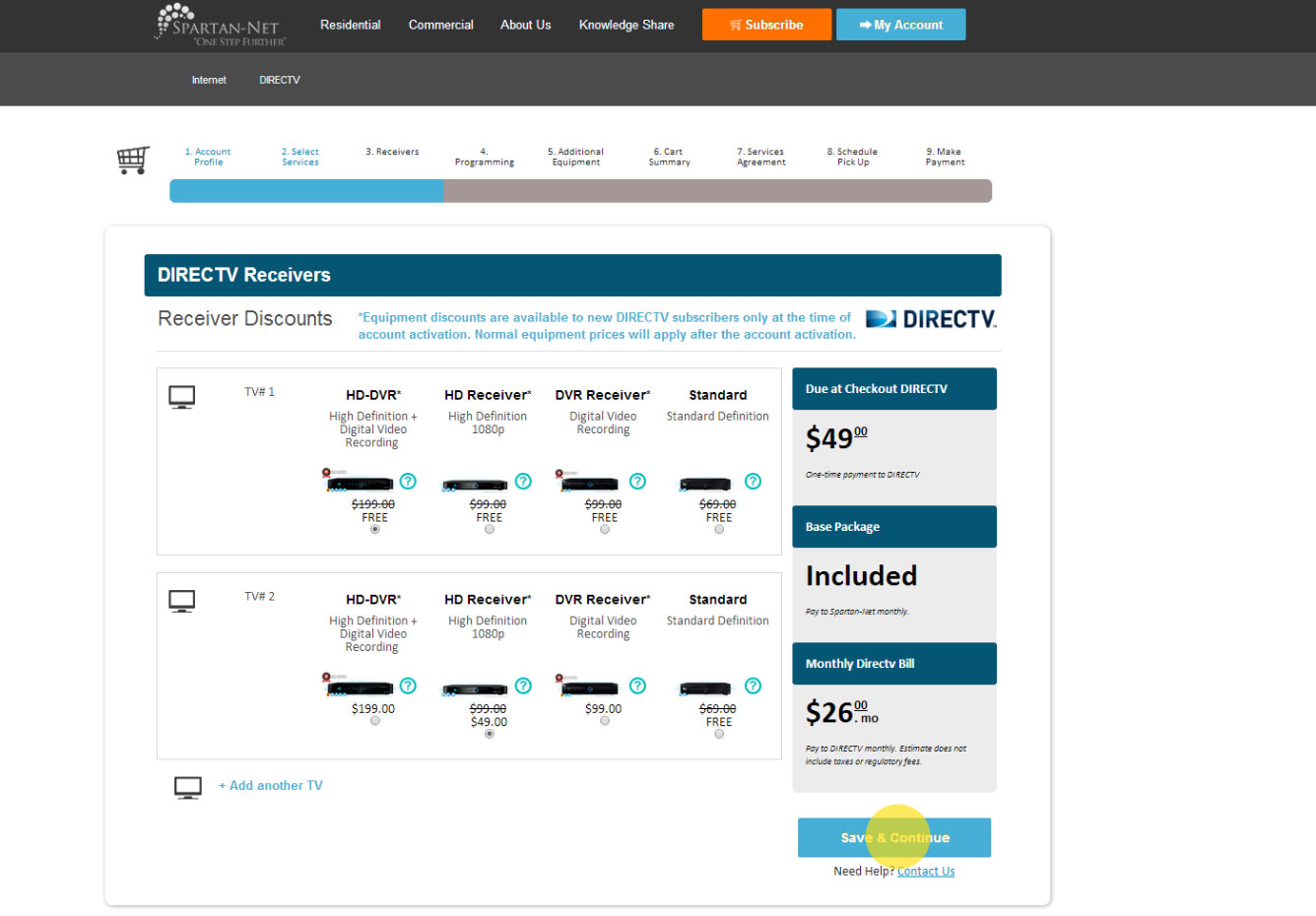
Place Your Order
4. DIRECTV Programming:
DIRECTV has many additional channel packages, premium movie & sports channels, and international packages available. Get the most out of your DIRECTV experience!
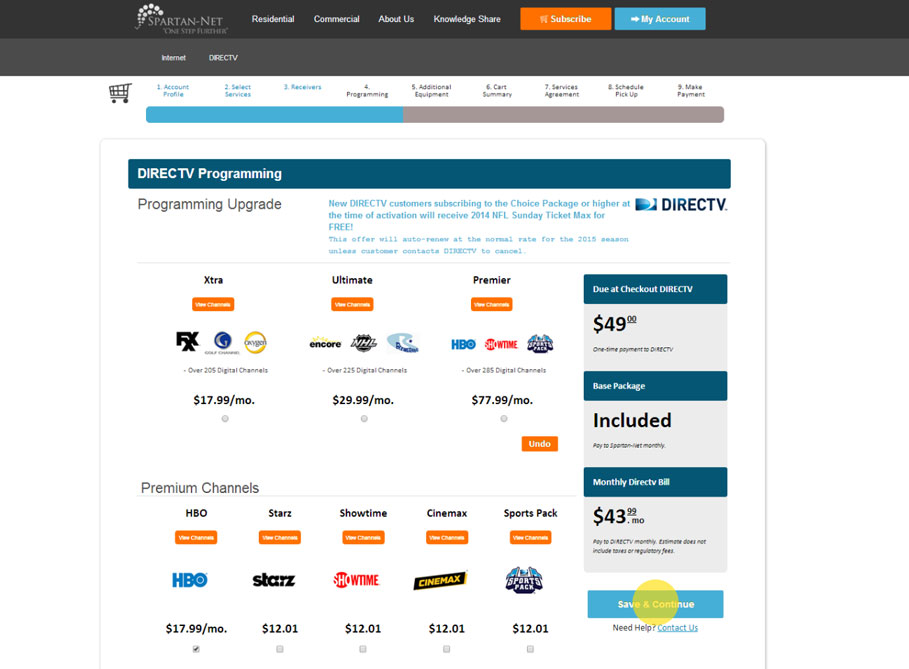
Place Your Order
5. Additional Equipment:
For your convenience, Spartan-Net offers equipment such as reliable wireless routers, switches, longer coax cables, Ethernet cords, and other items you may need to enhance your service.
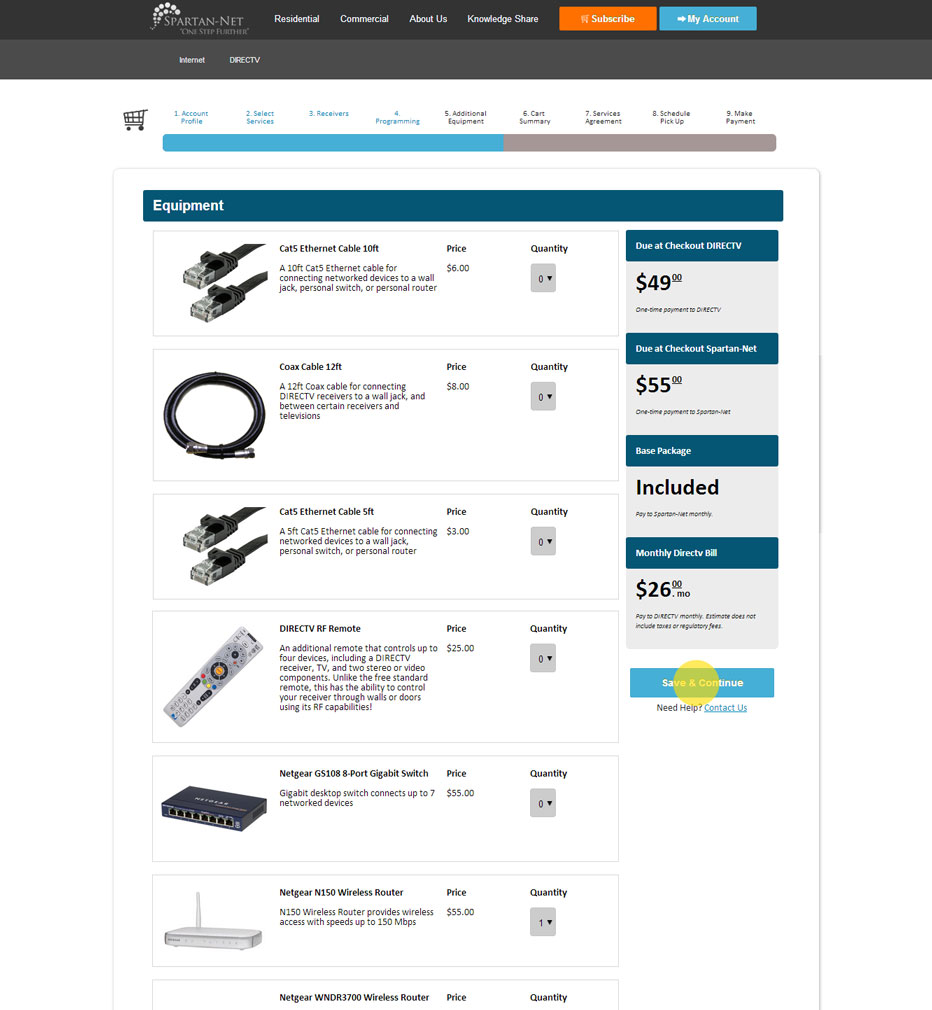
Place Your Order
6. Cart Summary:
The summary page breaks down the order and charges for your review. Base package monthly bill, DIRECTV monthly bill, One-time payment to Spartan-Net, and One-time payment to DIRECTV are all broken down in the summary.
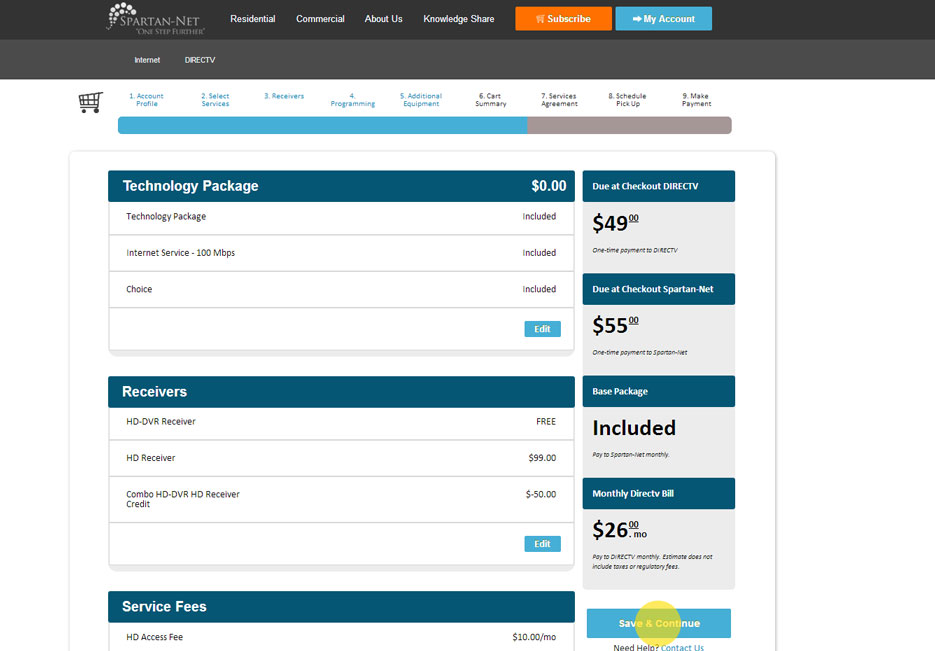
Place Your Order
7. Sign Agreements:
All necessary legal documents are available for review. You may not proceed with your order until you have agreed to all terms and conditions. You may later access these legal documents in the My Support section when logged into your Spartan-Net account.
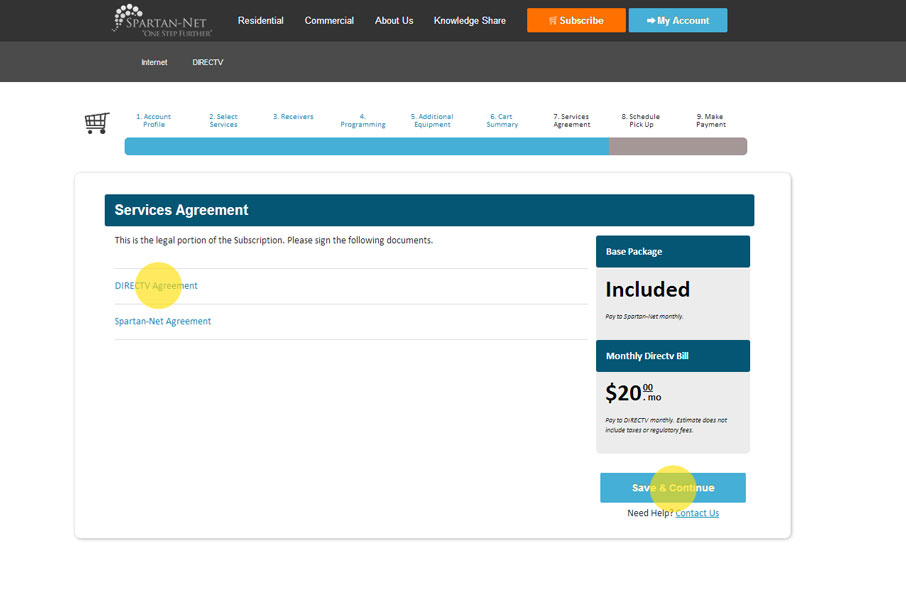
Please be sure to click the “I consent” box to sign the documents online.
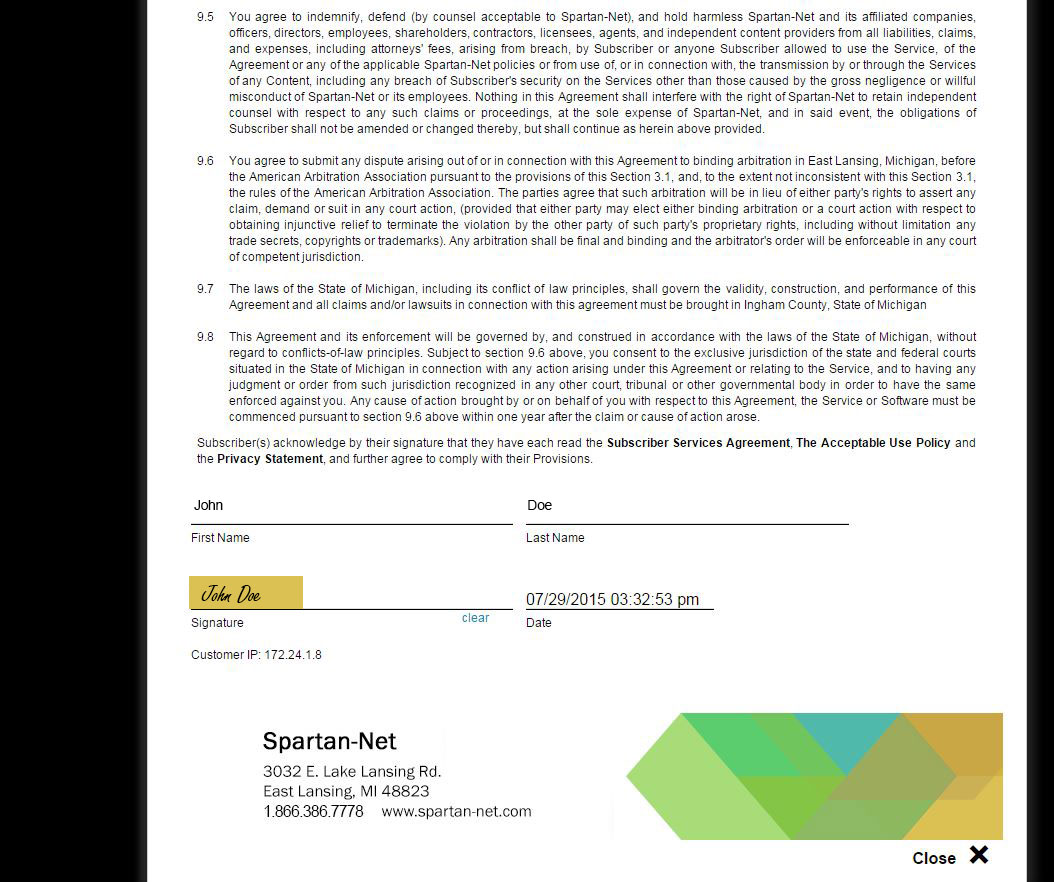
Initial and sign on each highlighted section to complete each agreement.
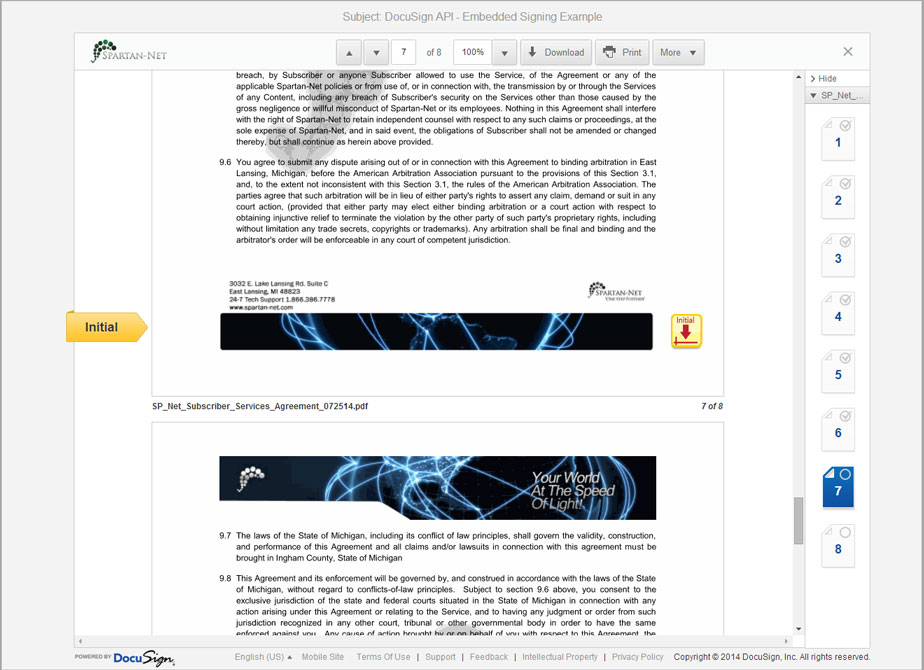
Place Your Order
8. Schedule Pick Up or Installation:
Pick Up: Choose a day to pick up your equipment from the Spartan-Net office. We can typically have your order ready in as little as 24 hours.
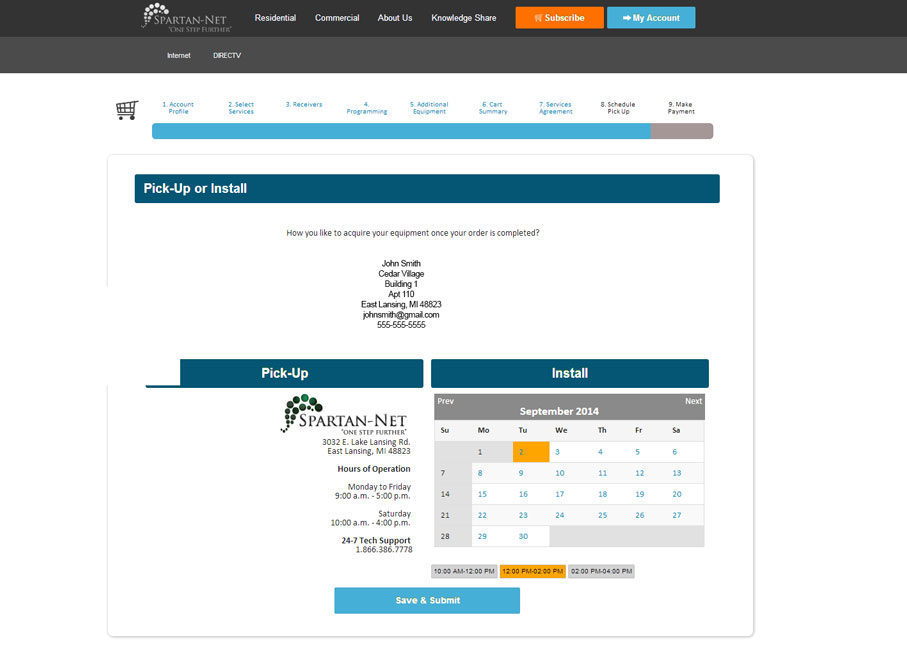
Install: Installation appointments may also be available for a Spartan-Net technician to set up your equipment in your home. The technician will arrive within the 2 hour time frame selected. Please note that your televisions must be set up in the apartment in order for our technician to install DIRECTV service.
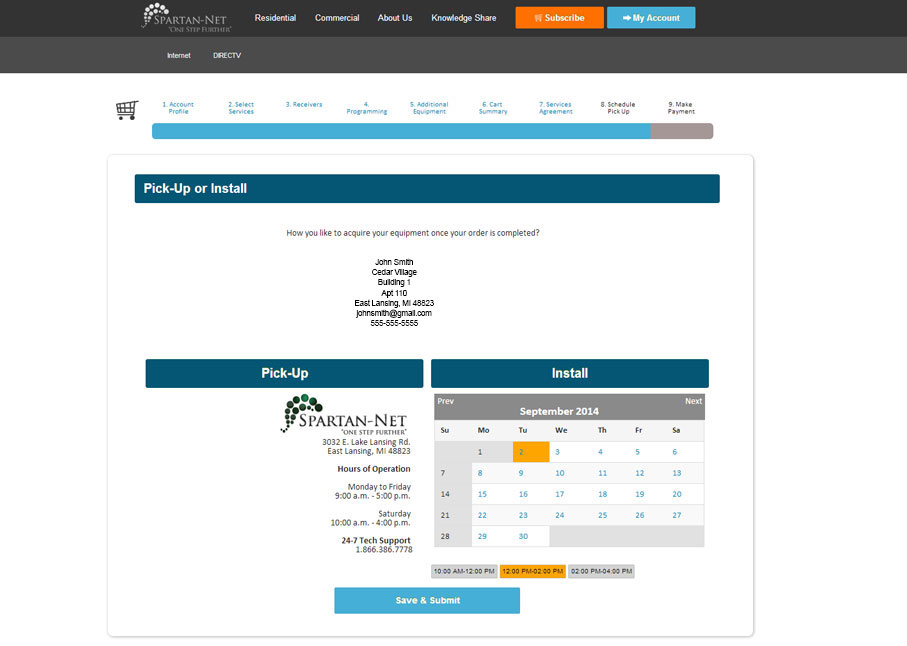
Place Your Order
9. Make Payment:
The final step of the order process is to set up your billing and payment information. You may pay for items that are due at checkout & set up recurring payments for your Spartan-Net and/or DIRECTV service. Please note that a credit card on file may be required even if no charges are immediately due.
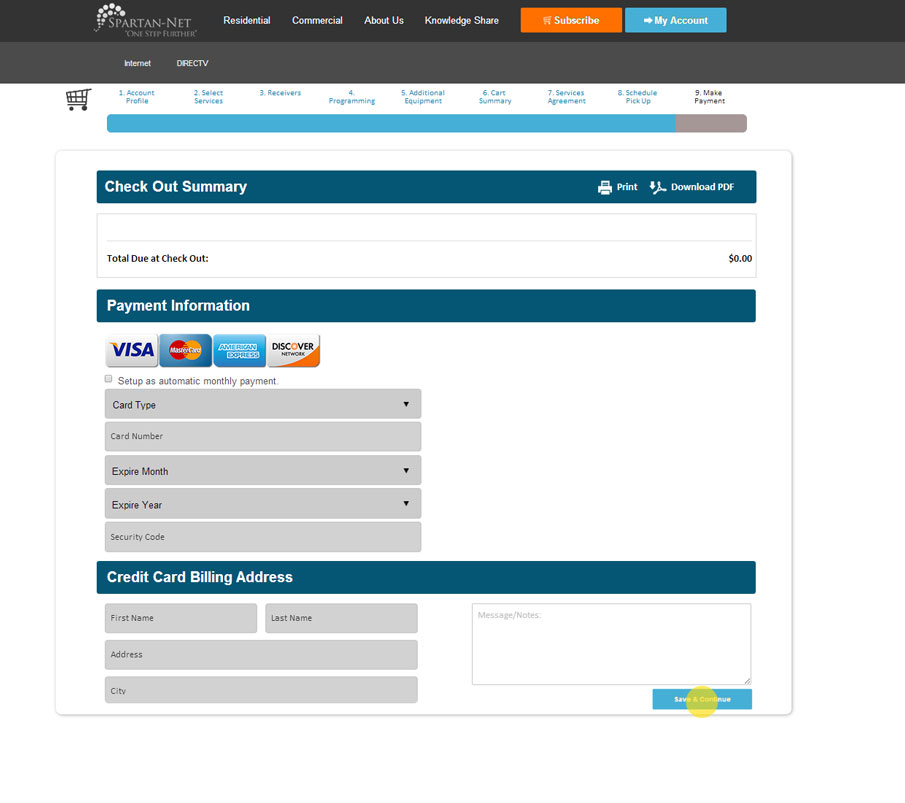
Once your order has been submitted, the Spartan-Net team will begin activating your services as specified. If you have any further questions please contact us!